We made widget appearance more flexible, now you can choose a different color and transparency for different heart rate zones. This feature will be useful for streamers who do not want to overload their screens while streaming, they can choose to not show heart rate in low range at all or make it more transparent. Also, it will be a good thing for streamers who want to emphasize heart rate data when it is bigger than usual, they can make it red from 100bpm and so on.

New configurations are already available on your configuration page:
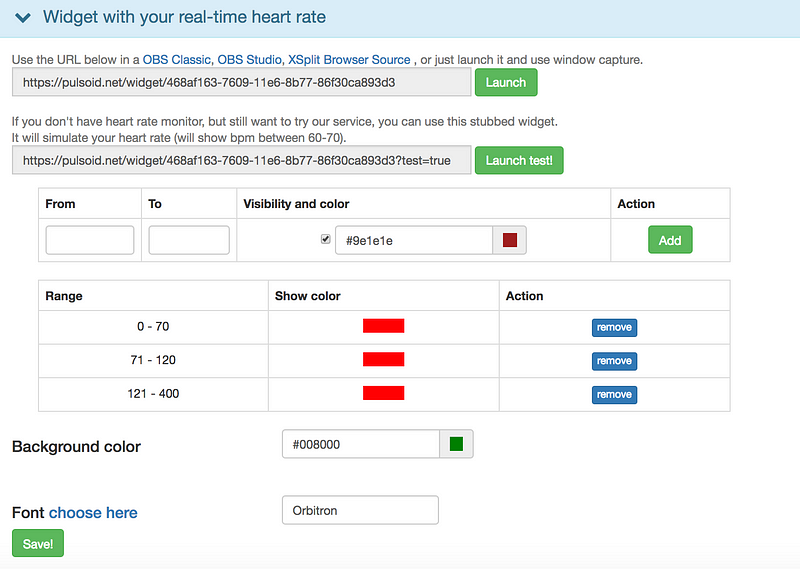
Now real-time heart rate widget configuration contains three ranges with default color or with the color you used before. To make any changes you need to delete existing ranges by clicking ‘remove’ and add your own ranges using the form:
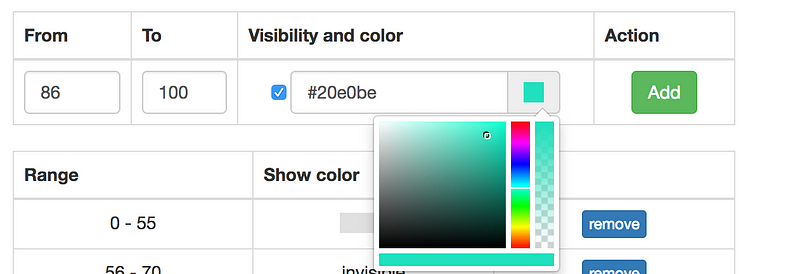
To add your own heart rate zone you need to input heart rate range (from-to) you want to configure. The next step is to choose if this bpm’s will be shown and what color it will be. If you want this zone to not be shown uncheck visibility checkbox. When you finished with range, visibility and color, click ‘Add’ and you will see the result in the table.
Be aware that you need to click ‘Save!’ when you end with all zones configuration to save changes.
After saving you can test widget appearance, just click ‘Launch test!’
Feel free to contact us if you have any suggestions or questions:
•Website • Discord • Twitter • YouTube • Email: support@pulsoid.net •
