Picture-bpm widget allows to set up ranges of heart rate and show your own images based on BPM

You asked and it’s available now. The new widget in BRO plan. Now you can not only do color ranges for BPM and ECG free widgets but also set up the widget that will display the image based on BPM! (GIFs will work too)
Create an account and get free 14 days trial of BRO plan.
How to set up picture-bpm widget?
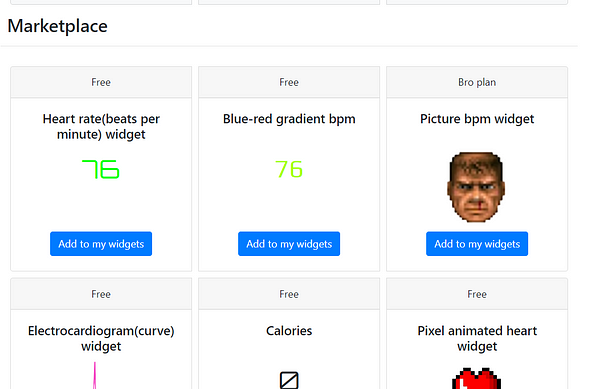
1. Choose widget from the Marketplace.
Note, the widget is a part of the BRO plan. Every user has 14 days trial and after it’s finished user can subscribe using Pricing page.
The picture-bpm widget is available in Pulsoid Marketplace and the status bar face from Doom is a default appearance but you can add your own images in Configurations of that one.
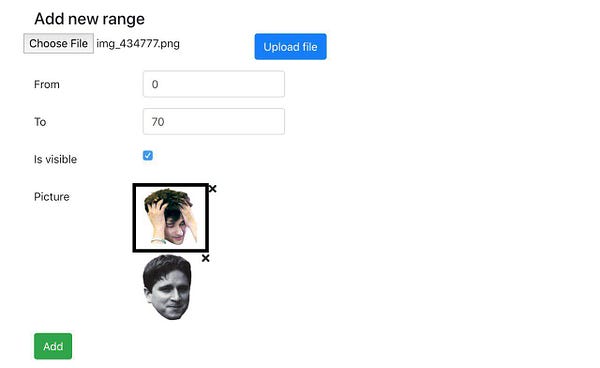
2. Load your images
Click ‘Configure’ and add your own images to the widget.
a. Choose a file from your computer
b. Click ‘Upload file’
c. Repeat
Note, we recommend using images of the same size so they look good when changing. If possible, make them about 200–300 px if you do not need bigger.
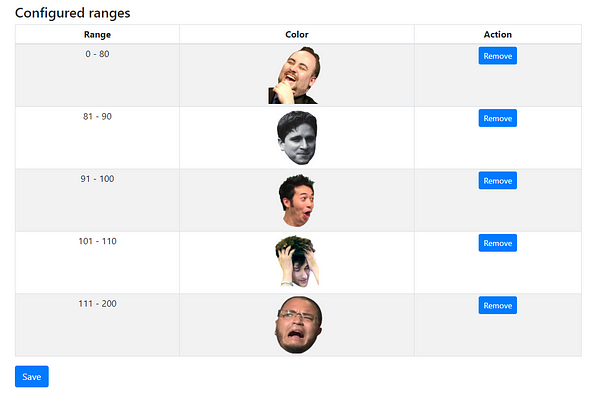
3. Add ranges
Set up ranges with ‘from-to’ bpm values and images you want to be shown(or invisible).
Do not forget to click ‘Save’.
When it’s done, check how it works with testing link (the second one from the top) that works on 60–120 bpm range.
Get your widget’s real link and use with your software.
Here is the result we got:
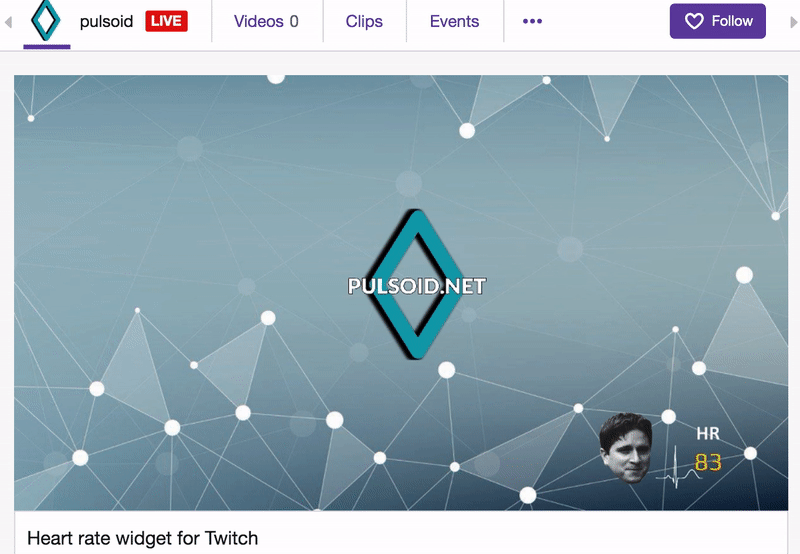
Share your awesome heart rate animations with us on Twitter or Discord!
Stay with us and be closer to your viewers!