Run your own sound, alert, music, heartbeat effect when your pulse changes.
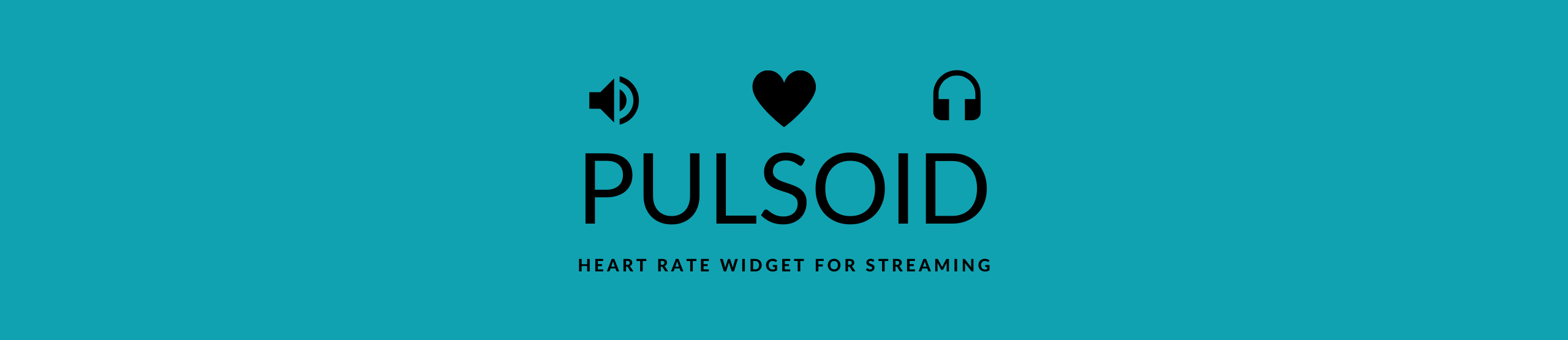
Thank you for your interest in Pulsoid. If you are a new user you have to sign up and follow the main ‘How to’ article.
The sound widget will be a part of BRO plan in the future. For Halloween time we make it a free widget for all users.
You can add ranges to play different sounds depending on the pulse. For each range you can set ‘from-to bpm’ values, choose the sound from the list of files you uploaded, set the volume % (0–100) and choose the speed(x1 — x2).
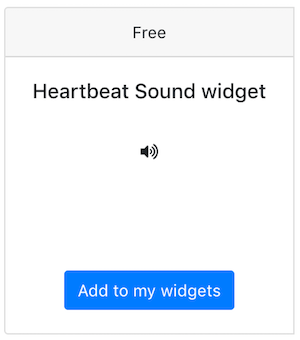
Details:
- the audio file you add for bpm range plays in the loop while your heart rate is in the range
- the audio file will play until the end of the track even if your pulse goes out of range during the sound (song, alert)
- we do not recommend using low bitrate .mp3 files
- contact support@pulsoid.net if any questions or bugs occur.
How to:
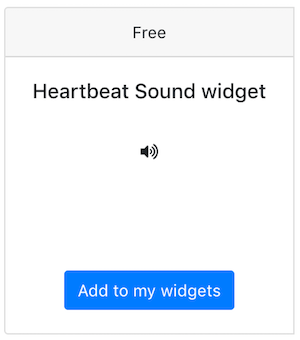
We created a default sound widget that has one beat sound and ranges set up. It imitates how the heart sounds with different speed and volume. This article will show you how to add your own files and set ranges.
Find the ‘Heartbeat Sound widget’ in Marketplace and add to your widgets to customize.
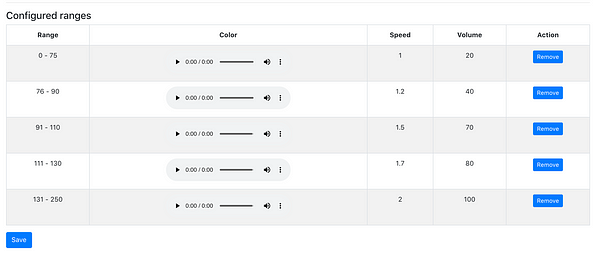
0. Remove default ranges to be able to add new ranges with your sound.
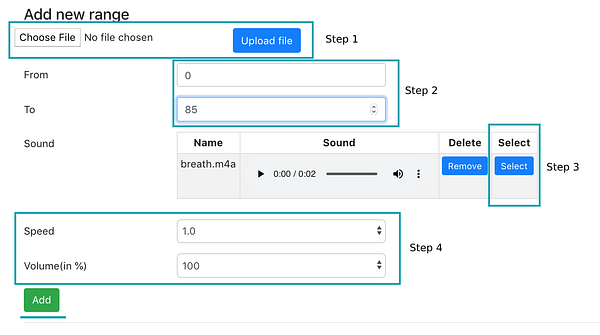
- Add your own sound(s): Choose File from the computer and Upload. We do not recommend using .mp3 files.
- Choose from-to bpm values.
- Choose the sound you have in the list
- Change the speed(1, 1.2, 1.5, 1.7 or 2) and volume (0–100) if required.
- Click ‘Add’
- Check all your ranges and click ‘Save’ to make changes live.
Get Support
Thanks for your attention to our service. Pulsoid team is happy to assist with any issues. Email us support@pulsoid.net to get service support or share your awesome idea! Do not forget to follow on Twitter for updates.
Links
•Website• Discord • Twitter • YouTube • Email: support@pulsoid.net •